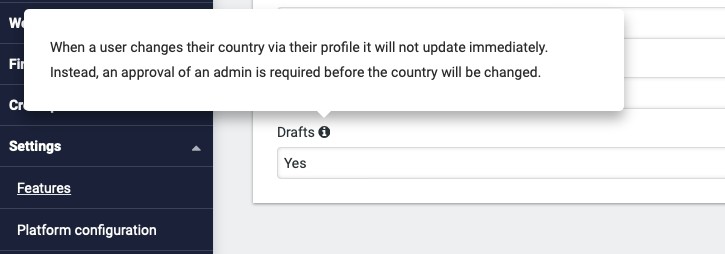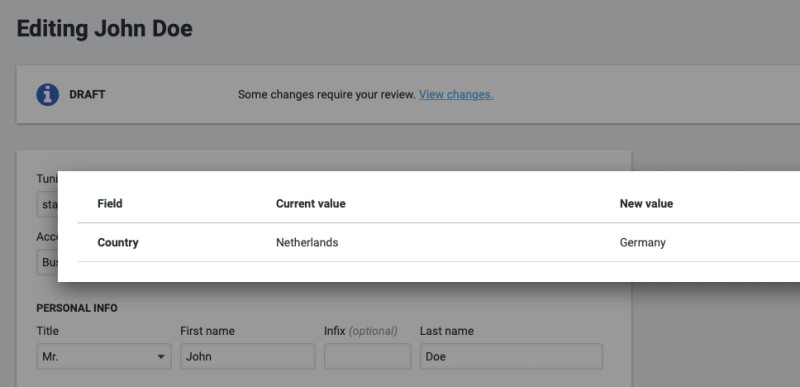Knowledge base
Customer drafts
You can enable a Drafts settings in the Customer account settings feature for your platform. When enabled, any changes to the country field in the customer profile will have to be approved by you. This feature allows you to better prevent tax evasion by your customers.
Whenever a customer changes their country in the profile they will see a notice that some changes are pending your approval. In your sidebar, you will see a counter with the number of drafts waiting for your review. In the customer overview, you can filter to show only customers with pending drafts.
If you edit a customer that has a draft, you can view the current and new values side by side and decide whether to approve or reject the changes.